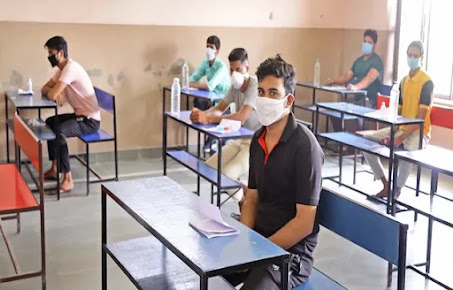Best Time Management Techniques for anybody : )
Time management itself revolves around choices - you decide what you need to do when you need to finish, and what tasks you need to tackle to reach your goals.
If you choose to make high-value, goal-oriented tasks a priority, finish them before the deadline, but also leave time for leading a healthy life, you'll be able to say that you've managed your time successfully. But how do you do that?
Well, by using the right time management techniques.
Time management techniques are a set of rules and principles you need to follow to be more productive and efficient with your time, make better and faster decisions, as well as accomplish more in less time and with less effort.
There are plenty of time management techniques based on approved time management best practices:
- Writing down what you need to do today
- Working on important and urgent tasks first
- Saving time for priority tasks, routine tasks, but also breaks
- Proper stress management
- Proper team management
- Tracking project progress and identifying lags
Most time management techniques deal with one or more of the listed points, and you can make the choice for your time management techniques by looking over what you want to improve in your routine.
Apart from that, you'll also need to consider the time management skills you need to improve and your personal time management style.
Time management skills
Effective time management skills include:
- Setting SMART goals - make sure the goals you set for yourself are Specific, Measurable, Attainable, Relevant, and Time-bound.
- Effective planning - make sure you have clear objectives, as well as defined tasks and resources to make a clear plan that will lead you to your goals.
- Stress management - make sure you manage your stress with stress-relieving strategies and tactics, to feel more relaxed while doing your work.
- Proper task delegation - delegating tasks helps you ease the workload and share it with competent colleagues and employees.
- Avoiding distractions - distractions take away from the time you should be working (or even relaxing), so you should learn how to avoid them.
- Single-tasking - focusing on one task at a time helps you deliver quality end results much better than when you multitask.
- Saying "No" - this little two-letter word will help you save more time for your own priorities.
- Setting priorities - Investing time into the right tasks will ask for less effort, but bring better results. This is also known as the 20/80 rule or the Pareto principle.
- Beating procrastination - Identify the causes of your procrastination and tackle them.
To improve your time management efforts, you'll need to practice these skills.
Time management styles
Not all time management techniques are suitable for everyone - we don't all work the same, so we don't all face the same time management issues. Everyone has a prevailing time management method of dealing with work, i.e. a time management style, one that brings its own time management issues - if you think about it, you may find that you're a:
Time Martyr
You fill your schedules with requests from others, instead of focusing on what's important to you. Your own tasks feel like too much responsibility, so you jump at the chance to take on anything else - you gain validation from others, but neglect the tasks that would bring you self-validation.
Issues: multitasking, missed deadlines, ineffective scheduling, skipping breaks
Procrastinator
Time Martyrs at least tackle other people's tasks - Procrastinators delay work on everything remotely important to anyone. Some claim they work better under pressure, but the results they get are often dampened by the stress and anxiety this practice brings.
Issues: missed deadlines, ineffective scheduling, multitasking
Distractor
Your heart's in the right place, but you're easily distracted. A random request from a colleague is as likely to catch your fleeting attention as is a 20-minute phone call from your proprietor.
Issues: multitasking, missed deadlines, ineffective scheduling
Underestimator
You estimate that handling a task will take you much less than it actually does - you rarely live up to your optimistic deadlines.
Issues: missed deadlines, ineffective scheduling
Firefighter
You try to tackle everything on your own, right now - you're constantly putting out "fires" left and right, and don't feel fulfilled unless you're working on 10 tasks at once, and feeling "busy". Once you're done with that, you simply ask: "What's next?" - which is a practice that will lead you to burnout, sooner or later.
Issues: missed deadlines, skipping breaks, ineffective scheduling
Perfectionist
You're similar to the procrastinator and distractor, but your inability to finish a task at least has a noble cause - you want everything to be perfect. You'll work overtime, and invest all your efforts into delivering a high-quality project - but you often don't know how to quit while you're ahead, so you may miss your deadlines and risk burnout.
Issues: missed deadlines, skipping breaks
All the issues listed alongside your time management styles can be solved, and all the necessary time management skills can be perfected, if you only choose the right time management techniques.
List of time management techniques
- 01. Pomodoro
- 02. Kanban
- 03. Getting Things Done
- 04. Eat That Frog
- 05. Timeboxing
- 06. Time Blocking
- 07. Inbox-Zero
- 08. Who's Got The Monkey
- 09. Action Method
- 10. The Eisenhower Matrix
- 11. Biological Prime Time
- 12. The Productivity Journal
- 13. The Seinfeld Method
- 14. The 10-minute Rule
- 15. To-Done List
- 16. To-Don't List
- 17. Flowtime Technique
- 18. Top Goal
01.
Pomodoro
OVERVIEW
You parse your work into 25-minute work sessions (pomodoros), and 5-minute breaks. After 4 cycles, you take a 20-minute break.
Developed by Francesco Cirillo, the Pomodoro technique got its name after the Pomodoro-shaped kitchen timer Francesco used to track progress in his work.
Time management skills improve effective planning, stress management, avoiding distractions, single-tasking, setting priorities, saying "No"
Issues it solves: ineffective scheduling, skipping breaks, multitasking, missed deadlines
HOW IT WORKS
- Set your timer for 25 minutes
- Focus on your work during these 25 minutes
- Stop as soon as the alarm goes off
- Take a 5-minute break
- Resume work for another 25 minutes after the break
- After four 25/5 minute cycles, take a 20-minute break
- Repeat the process until finished with task or project
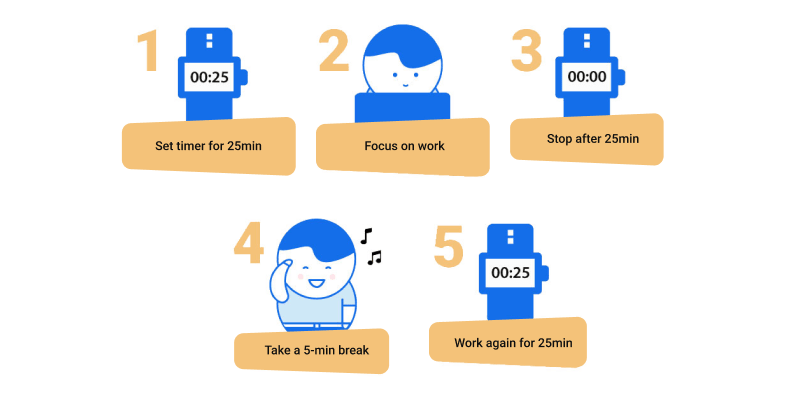
For this purpose, you can try the Pomodoro Timer in Clockify, or learn more about how to start using Pomodoro.
ADVANTAGES
- Better time estimates for your work
- Fixed work time - you'll be more likely to focus
- Regular breaks help eliminate burnout and improve performance
- Pomodoros are an easy way to track profitability and productivity
DISADVANTAGES
You have to stop working once the 25 minutes run out - If you're doing particularly well, this is counterproductive
Following fixed intervals - the prescribed 25/5 minute sessions may not work for you
02.
Kanban 👀
OVERVIEW
A visual time management technique that helps you follow the progress with your projects - you track how the tasks move across differently labeled columns.
This technique was developed in the 1940s in Japan by Taiichi Ohno, for Toyota Automotive, to help increase their productivity and effectiveness in manufacture.
Time management skills it improves: effective planning, SMART goals, proper task delegation, single-tasking
Issues it solves: multitasking, missed deadlines, ineffective scheduling
HOW IT WORKS
You can use project management software, a pen, and paper, or a whiteboard and sticky notes.
Determine the number of stages in your project or task, and create the columns. For example, you can create four columns, and move tasks within a project across these stages:
- Backlog - you brainstorm, and define all your tasks here. You then decide what tasks you're supposed to move to the To-Do column, and what tasks can wait their turn.
- To-Do - these are the tasks you'll work on
- In Progress - tasks you are currently working on
- Done - tasks you've finished
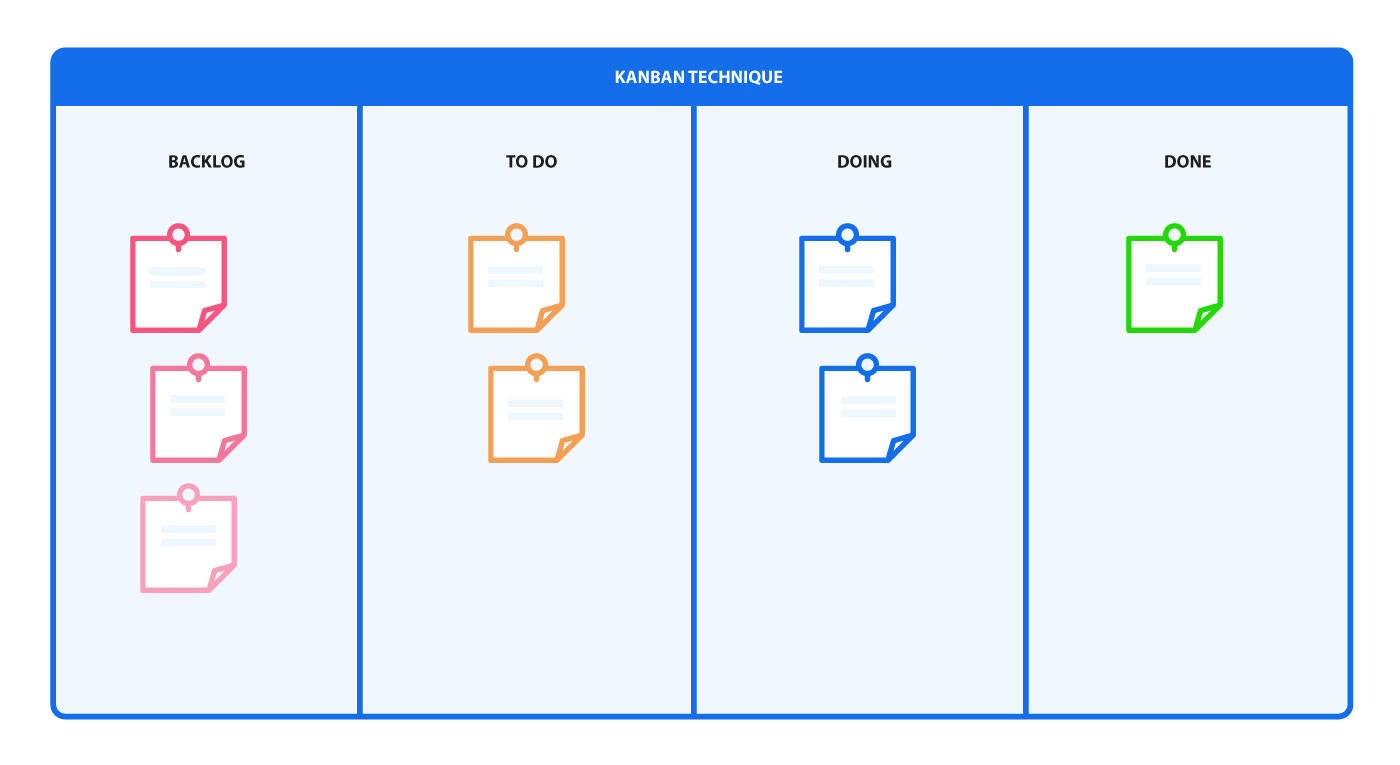
ADVANTAGES
- No one-size-fits-all template, which means you can customize the principles to fit your own needs
- Clear visual representation of your entire work situation: straightforward representation of your progress with a project
- You can break the project into small, manageable tasks, and track their progress across the board
- The team is likely to focus on progressing with their tasks, to reach the "Done" column
DISADVANTAGES
- No one-size-fits-all template, which means creating a Kanban board can be time-consuming, as you have to decide how many columns to include and how to name them
- Kanban doesn't help your order tasks directly, in terms of importance and urgency
- It May be difficult to predict when your team will finish the tasks (and project) because the only measure of progress is moving across columns; there is no time component
03.
Getting Things Done
OVERVIEW
A five-step method that allows you to brainstorm your tasks, and make them into a straightforward to-do list.
Getting Things Done (GTD) was introduced by David Allen in his book Getting Things Done: The Art of Stress-Free Productivity.
Time management skills it improves: effective planning, setting priorities, SMART goals
Issues it solves: ineffective scheduling
HOW IT WORKS
❤ 👀
- Capture - note every task that springs to mind
- Clarify - determine whether the task is actionable and whether it has concrete steps you can lay out and follow
- Organize - file tasks under different labels, and provide them with context (eg. home, office, request from Tom)
- Reflect - from time to time, review your tasks: What is the next step for the task? Do you really need to finish it this week?
- Engage - once you have noted, identified as actionable, properly filed, and reviewed your tasks, simply start working on them
ADVANTAGES
- You'll keep all your tasks, assignments, and projects in perspective
- You'll clear your head once you layout every task you can think of in front of you
- You can use GTD to boost both your personal, and professional productivity
DISADVANTAGES
- You have to use your willpower to progress with your work - GTD doesn't provide guidelines for dealing with distractions
- Organization of tasks happens by context, and not by project, which may be unhelpful for people who are used to parsing tasks concerning their project
- Too many items on the list can render it ineffective, as you'll be less likely to structure your day properly
04.
Eat that Frog
OVERVIEW
This time management technique is aimed at prioritizing tasks. You pick out your most important, or worst task (this is your "frog"), and tackle it first thing tomorrow. Once you have finished with your "frog", you can move on to other tasks for the day, but not before.
This may be a task that requires all your attention (due to its importance or difficulty), one that you've been avoiding (because it's boring, demanding, or difficult).
The "Eat that Frog" premise was developed by Brian Tracy, in his book "Eat that Frog! 21 Great Ways to Stop Procrastinating and Get More Done in Less Time".
Time management skills it improves: effective planning, setting priorities, SMART goals
Issues it solves: ineffective scheduling, multitasking, missed deadlines
HOW IT WORKS
You have to identify tasks based on their priority, and label them accordingly:
- Task A - the most important task, the one you should tackle first, or suffer the consequences.
- Task B - the second most important task, the one you should tackle after Task A. Less important, but still vital.
- Task C - a task you could do, but you wouldn't suffer consequences if you didn't do it.
- Task D - a task you should ideally delegate to someone else, and allocate this time to Task A.
- Task E - a task you don't really need to do, so you're free to eliminate it.
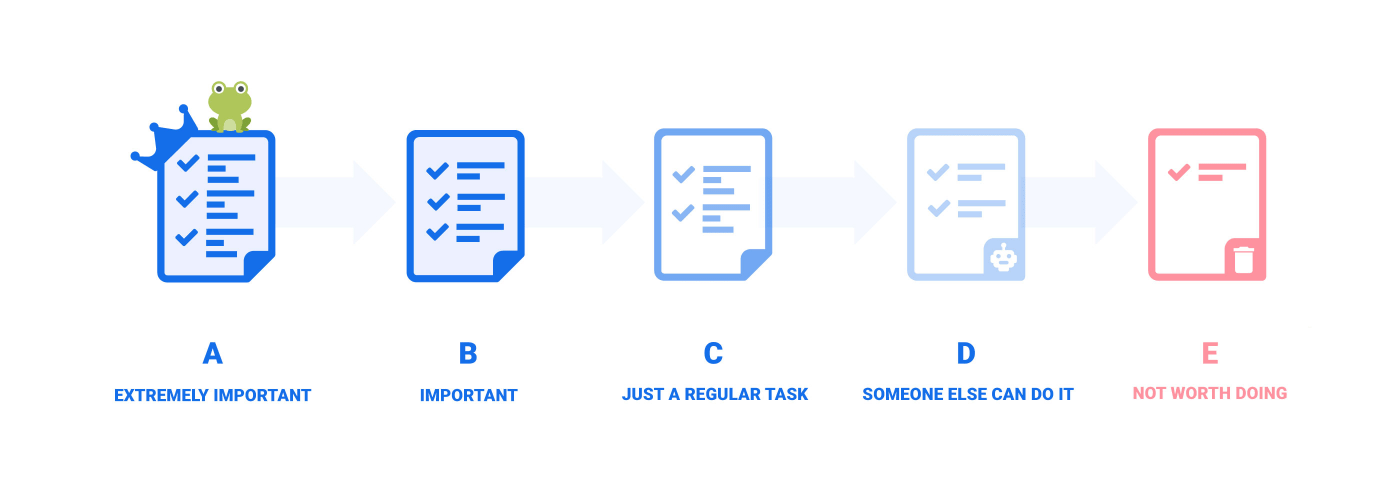
ADVANTAGES
- Doing the most important or worst task first thing in the morning guarantees the rest of the items in your daily schedule will be easier to accomplish - this will motivate and energize you
- Prioritizing tasks becomes easier
- You'll have the rest of the day left for more enjoyable tasks
DISADVANTAGES
- A difficult and demoralizing start of the day
- It may be rigid and impractical if your most important task changes during the course of the day
05.
Timeboxing
OVERVIEW
You allocate time periods (timeboxes) to activities; you work within this time period, and then stop once the set time runs out. Timeboxing often includes fixed deadlines, so it's used in project management.
Timeboxing works as a more general approach to the Pomodoro technique - instead of 25-minute sessions (timeboxes), the period of time within a timebox isn't as fixed.
James Martin was the first to explain the technique in more detail, in one of the chapters of his book Rapid Application Development.
Time management skills it improves: effective planning, avoiding distractions, single-tasking, setting priorities
Issues it solves: missed deadlines, ineffective scheduling, multitasking, skipping breaks
HOW IT WORKS
- Layout all your activities and tasks on a list
- Decide what you want to accomplish with these tasks - define your goals
- If a task is important and requires great focus, allocate a longer time period to it (for example, 1 or 2 hours)
- If it's a difficult task, parse it, and allocate shorter time periods (for example, 20-30 minutes) to parts of it, to make the task easier to manage
- Start from your first task, and work your way down
- When the allocated time for a task is up, stop working on it
- Take a break
- Review what you've managed to accomplish
- Turn your attention to other time boxes in your schedule
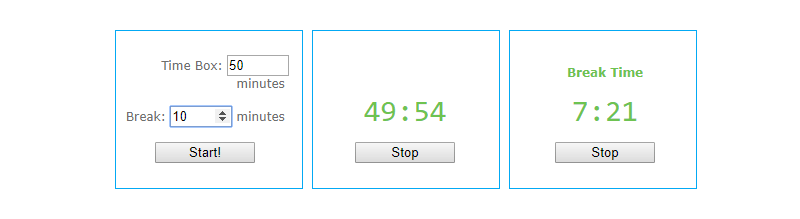
ADVANTAGES
- Great for a large number of small tasks - it'll be easier to keep track of them and tackle them, once you have them laid out in timeboxes
- Deadlines are an important component, so you'll be focused on achieving as much as you can until the timebox expires
- Natural perfectionists will have less time to tweak every detail, as they'll have to move on to the next task in the schedule
- Timeboxing doesn't allow multitasking, so you'll be able to focus on one task at a time
DISADVANTAGES
- You have to stop working on a task when the time for it expires, which is counterproductive when you find yourself immersed in a task
- It may be challenging to stick to a strict schedule determined by timeboxes, when you consider unavoidable interruptions, such as phone calls
- Your timeboxing calculations may be off. Too short timeboxes - you may have to stop before you're even immersed in a task. Too long timeboxes - you may lose focus, or start procrastinating to pass the time until the end of the timebox
06.
Time blocking
OVERVIEW
You block out time for a specific activity or task and work on it during this time period.
This time management technique was made popular by Elon Musk.
Time management skills improve effective planning, avoiding distractions, single-tasking, setting priorities, SMART goals.
Issues it solves: missed deadlines, ineffective scheduling, multitasking, skipping breaks
HOW IT WORKS
There are 4 stages to Time Blocking:
- The planning stage:
- Define your tasks and activities, identify priorities
- The blocking stage:
- Assign each task with a specific time block - number of minutes or hours, with specific days, start and end times noted in your calendar
- The time block can be shorter, for example, 10 minutes, or longer, for example, 90 minutes. This depends on the priority level of the task
- Block more time for priority tasks; also, allocate these tasks to the time of day when you're the most productive
- Block your less productive time of the day for less important tasks
- Not everything in a calendar: the day, the start time, and the end time
- The acting stage:
- Start working on the first daily task (usually your priority task)
- Work your way down your schedule
- Take breaks between time blocks, and schedule these breaks
- Hold a flexible view on your time blocking schedule: if you receive an urgent task, block an appropriate amount of time for it, and start working on it as soon as possible
- The revision stage:
- If you see a task takes longer or shorter than you estimated, revise the schedule for other tasks you've planned for that day
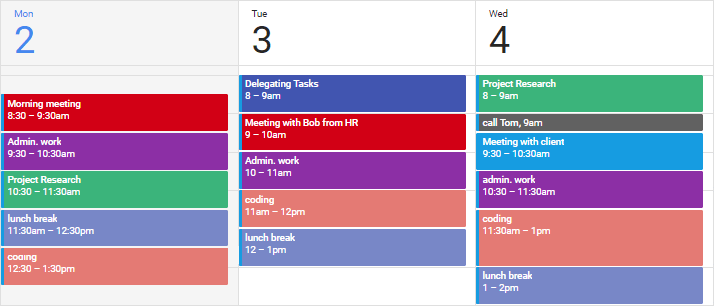
ADVANTAGES
- A comprehensive way of keeping track of your workday
- Works great with Cal Newport's idea of deep work, as you have to stick to a fixed schedule for when you'll focus on a task
- You'll feel like you have better control of your workload
DISADVANTAGES
- Unexpected interruptions may disrupt your schedule
- Same as with Timeboxing, your time calculations may be off - you may procrastinate while waiting for a too long time block to end or rush to beat the time during a too-short time block
- Time-consuming to plan time blocks in your calendar for all your activities, every day
07.
Inbox-Zero
OVERVIEW
An approach for managing your email inbox - you aim at keeping your email inbox empty, or close to empty.
The approach was developed by Merlin Mann, an expert in the field of productivity.
Time management skills it improves: avoiding distractions, single-tasking, setting priorities, stress management, effective planning
Issues it solves: ineffective scheduling, multitasking
HOW IT WORKS
To reach inbox zero, you have to:
- Determine the time of day you'll work on managing your inbox - stick to this time
- Silence notifications, and don't leave the email tab in your browser open
- Prioritize your emails:
- Respond right away to the most important emails, and emails you can answer quickly
- Move emails that'll take you longer to answer to a "needs a response" folder (allocate some of your "manage inbox" time to these responses)
- Decide what messages you can delegate, and then forward them to other team members
- Delete and archive unwanted, or old messages
ADVANTAGES
- A great method for managing an inbox with a lot of traffic
- Decreases the number of unread messages, those stopping you from finding your important emails
- Focused on allocating inbox management only to a specific part of the day, so you won't be distracted by emails throughout the day
DISADVANTAGES
- Time-consuming, considering you have to forward, archive, and delete a lot of the messages
- Only deals with inbox management, so it has to be combined with other time management techniques, ones that focus on managing tasks and projects
- Problematic for people who converse with clients and colleagues through email - important emails may get lost
08.
Who's Got the Monkey
OVERVIEW
The emphasis of this method is on delegating tasks and is mostly aimed at project managers, though others can make use of it as well. Monkeys are tasks, and you have to consider how to deal with them.
There are 3 types of "monkeys" and managed time:
- Boss-imposed time: activities the boss required
- System-imposed time: colleagues' requests and questions
- Self-imposed time: the actions you decide to undertake. You may use it for your own tasks and ideas (discretionary time), or to tackle subordinates problems and request (subordinate-imposed time)
You aim to eliminate subordinate-imposed time, control system, and boss-imposed time, and increase the discretionary time.
The principle is based on William Oncken's book Managing Management Time: Who's Got the Monkey.
Time management skills it improves: effective planning, proper task delegation, setting priorities, SMART goals, stress management, single-tasking
Issues it solves: multitasking, ineffective scheduling
HOW IT WORKS
- Recognize and describe the "monkey" - specify what the task is, and what actions are needed for its completion
- Assign the "monkey" - allocate the "monkey" to a person
- Ensure the "monkey" - Make sure the person handles the "monkey" appropriately:
- If a monkey is important and allows no mistakes, then you should recommend what should be done and act if needed.
- If you're certain the person assigned with the monkey can handle it, act, and then provide advice
- Checking on the "monkey" - Specify when you'll provide follow-up for the monkey, to make sure everything is on track
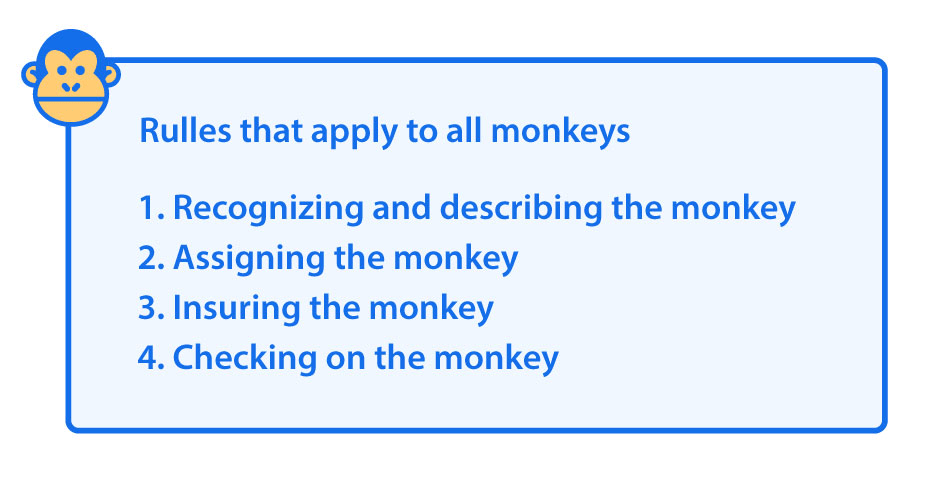
ADVANTAGES
- Managers can effectively use their time
- It gets easier to solve employee problems
- Gives a clear perspective on who is assigned with what
- A straightforward way of delegating tasks
DISADVANTAGES
- Deals only with management and delegating tasks - should be combined with other time management methods for better productivity results overall
09.
Action Method
OVERVIEW
The Action Method is based on the premise that everything is a project: you view all your activities as projects, parse, and manage them accordingly. These projects can be:
- Managing your finances
- Administrative work
- Networking
- Whatever you want
Time management skills it improves: SMART goals, effective planning
Issues it solves: ineffective scheduling
HOW IT WORKS
- Mark all your daily chores as projects and them into three steps, to make them more manageable:
- Action Steps: tasks in a project that help you progress - redrafting a proposal, sending out a finished software, debugging your latest app.
- References: notes, a list of links to relevant research, outlines. Everything that doesn't directly make you progress, but serves as a reference point.
- Backburner items: all ideas and plans you're not currently working on, but may put into motion someday
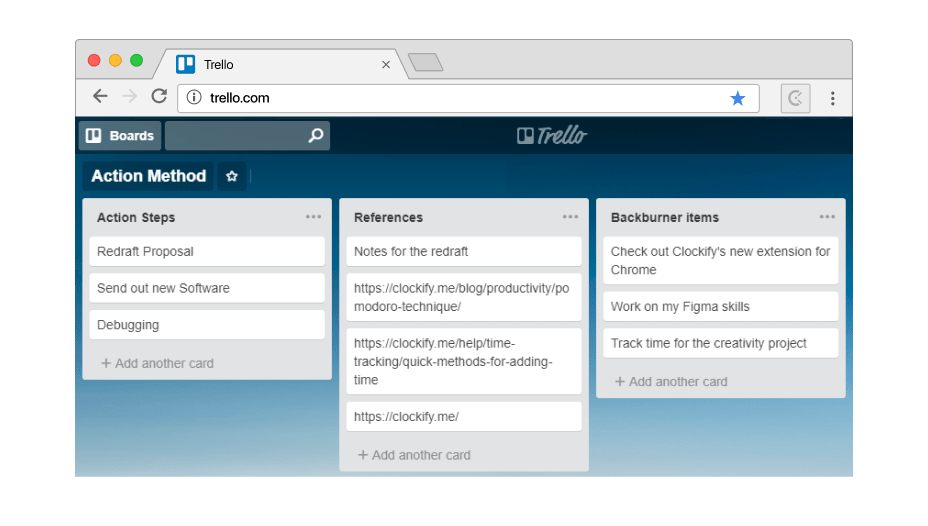
ADVANTAGES
- Viewing all your daily activities as projects mean you'll have steps laid out for each activity, so you're likely to be faster and more efficient
DISADVANTAGES
- Time-consuming and potentially overwhelming - viewing everything as a project means you'll spend a lot of time planning
- No schedule for reviewing backburner items - no clarity on when, or whether you should tackle these items
10.
The Eisenhower Matrix
OVERVIEW
A time management technique in which tasks are prioritized is known as the Eisenhower Matrix - this technique is based on labeling each task as important / not important, and urgent / not urgent.
You assess the tasks according to their importance and urgency and tackle them concerning this.
The Eisenhower Matrix is named after the American president Eisenhower, who was known for productivity during his time in office.
Time management skills it improves: effective planning, setting priorities, single-tasking, saying "No", avoiding distractions, SMART goals, proper task delegation
Issues it solves: ineffective scheduling, missed deadlines, multitasking
HOW IT WORKS
List all your tasks, and divide them into 4 quadrants:
- The 1st quadrant - Tasks that are important and urgent. You should do them immediately.
- The 2nd quadrant - Tasks that are important, but are not urgent. You should make a plan when you'll tackle them.
- The 3rd quadrant - Tasks that are not important, but are urgent. You should delegate these tasks to your colleagues.
- The 4th quadrant - Tasks that are not important and not urgent. You should eliminate them altogether from your schedule.
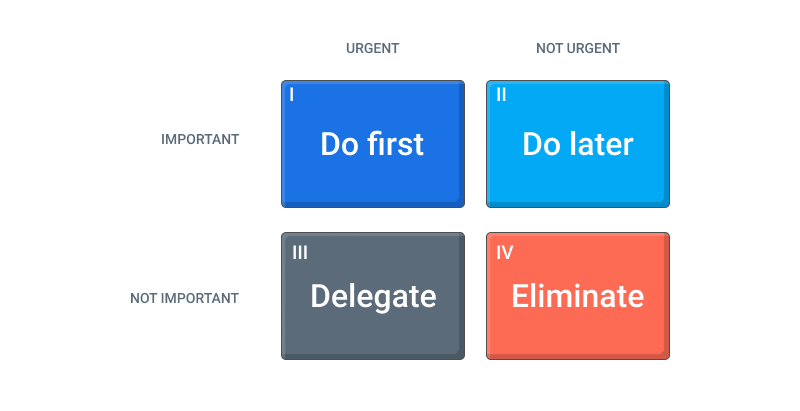
ADVANTAGES
- A straightforward principle to prioritizing tasks
- Allows you to consider what tasks you can delegate or eliminate
DISADVANTAGES
- It May be difficult to determine the importance and urgency level of tasks
- Present bias may stop you from implementing this technique in full - you'll feel an urge to focus on urgent tasks, which are not necessarily important
11.
Biological Prime Time
OVERVIEW
Your Biological Prime Time is the time of day when you have the highest energy levels, so you're most likely to be productive with your work.
Once you determine your biological prime time, you'll be able to allocate your most important, priority tasks to this time.
The term "Biological Prime Time" was first introduced by Sam Carpenter in his book Work the System
Time management skills improve effective planning, setting priorities, avoiding distractions, SMART goals.
Issues it solves: ineffective scheduling
HOW IT WORKS
- You'll have to experiment with your work across several days, say 20 days
- Track your focus, energy, motivation, and attention span during these days
- It's best that you track these variables within a fixed time period, say, from 9 AM to 5 PM every day
- Chart your results every hour, and every day
- After 20 days, analyze your results - you're bound to notice that a certain time of day stands out as the time when you were able to perform the most work
- Once you have identified your most productive hours of the day across these 20 days, start allocating your future priority tasks to this time
- Allocate less important tasks to the time periods you've noticed that your focus, energy levels, and attention span are low
ADVANTAGES
- You'll identify when you're the most productive and be able to allocate all crucial tasks to this time period
- You'll identify when you're less productive, and be able to allocate less important, but still vital activities, such as managing your emails and making phone calls
DISADVANTAGES
- You'll have to tweak and change your routine often, and track it for a longer time if you want to identify your biological prime time right
- If you're subordinate to someone and have to adhere to deadlines, knowing your prime biological time won't be of use - you'll have to work according to your bosses' requests and deadlines
12.
The Productivity Journal
OVERVIEW
An 18 Journal is somewhat similar to a regular journal, only you don't note in your personal thoughts in it, you mostly note in your actions - activities you can complete and later reflect on.
This technique is versatile in the actions you note in, so you can:
- Record your ideas and work thoughts - you may bring them into action later
- Record all the tasks you've finished within a day - actions you've completed and you can reflect on
- List all the tasks you're supposed to tackle the next day - actions that await you
Time management skills it improves: effective planning, setting priorities, SMART goals
Issues it solves: ineffective scheduling, missed deadlines
HOW IT WORKS
- Each day, define your to-do list in a notebook, or appropriate software - keep the items simple, clear, and achievable
- Track the amount of time it takes you to finish each item - you can use Clockify for this purpose and store items from your to-do list as time entries
- Analyze your time results and tweak your future to-do lists accordingly
- For more details, you can also:
- Self-rate your productivity for each item on a scale from 1 to 10
- Make a list of distractions (Social Media, YouTube, your phone), so you'll be more likely to avoid them
- Break each item on your to-do list into smaller, more manageable tasks
- In addition to tasks, set goals you wish to accomplish with these tasks or groups of tasks
- Reflect on your day, by jotting down comments on:
- What tasks you've accomplished with success
- What issues you've encountered
- Whether you were able to overcome them
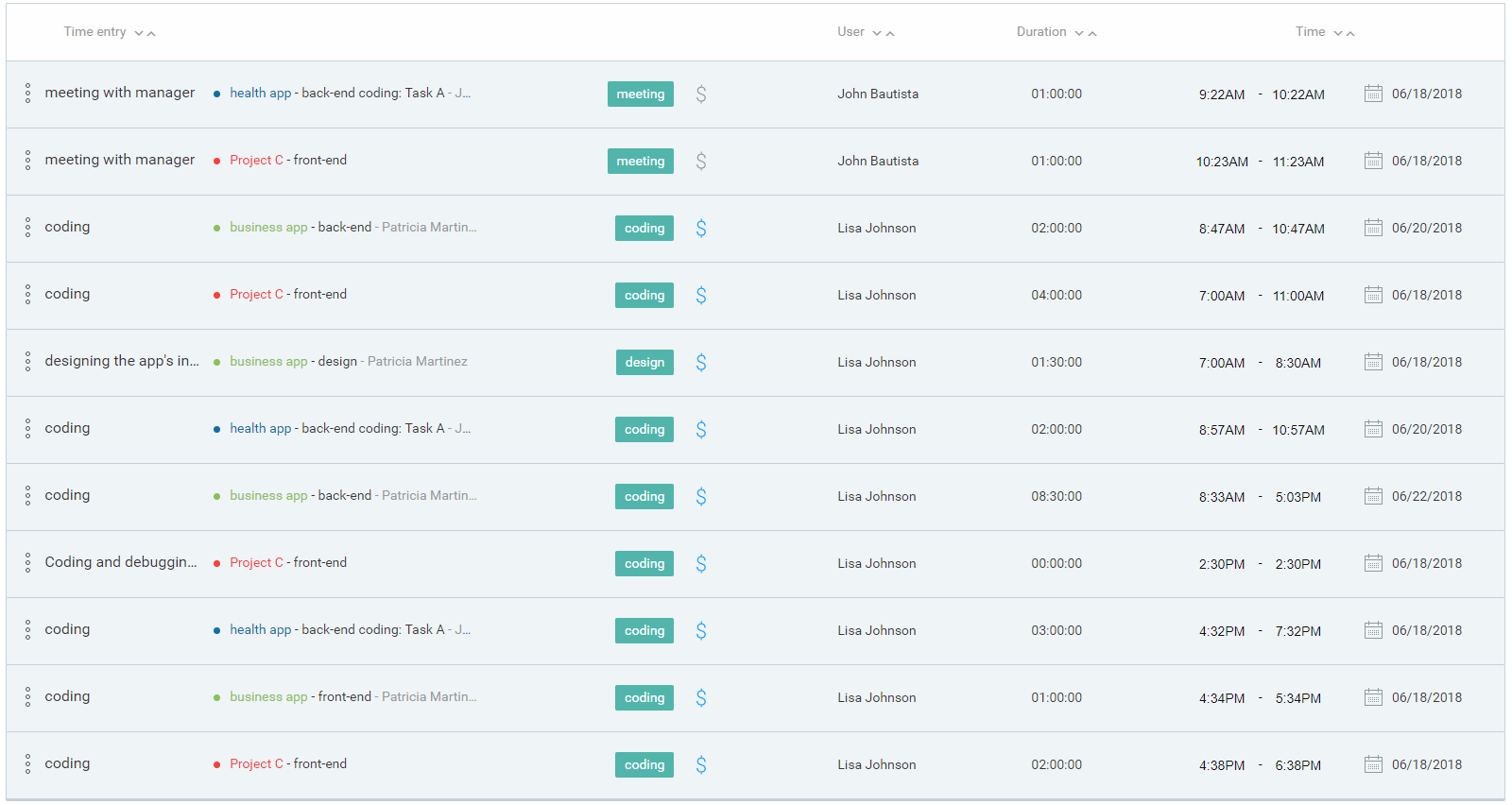
ADVANTAGES
- Holds all your entire productivity history - you'll have all your ideas, to-do lists, deadlines for tasks and projects in one place
- Writing down your issues can relieve you of stress
DISADVANTAGES
- The journal can get unstructured - a lot depends on your own ability to structure the journal, as there are no clear rules for this
- Perhaps a too extensive account of your productivity results - you may have to spend some time searching to find a past to-do list, comment on a specific task, and similar items in the journal
13.
The Seinfeld Method
OVERVIEW
👽😀
A specific calendar system claimed to be inspired by Jerry Seinfeld's productivity quote: "Don't break the chain".
Each day you work on a skill, you mark that day with red, and form a chain of "red" days. If you don't work for a day, you don't mark it with red, and you "break the chain".
Time management skills it improves: SMART goals
Issues it solves: missed deadlines
HOW IT WORKS
For example, you want to improve your coding skills:
- You get a red marker and a big calendar, one that shows all the days in the year
- Each day you code, even for a short time period, you mark that day with the red marker
- The days marked red continue to grow as you continue coding each day, and they form a chain
- If you miss a day of coding, you don't mark that day with red, and you "break the chain"
- Code each day so you "don't break the chain"
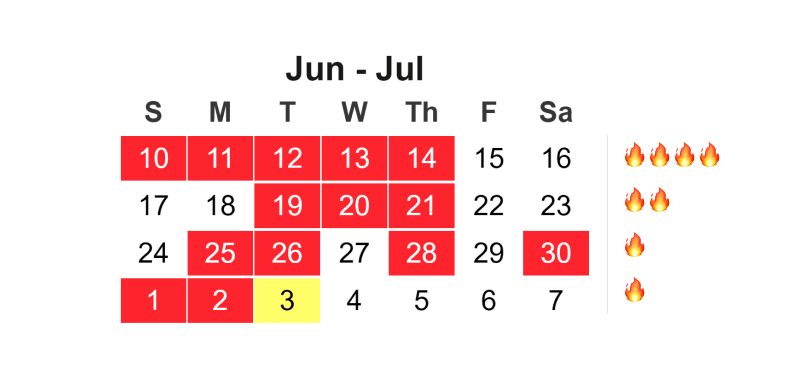 "
"ADVANTAGES
- As you watch the chain of days marked red grow, you'll feel motivated to continue the chain and work on your skill every day
- You'll aim to work and progress every day, so you'll be less likely to procrastinate as you race to do some work before the day ends
DISADVANTAGES
- Each day, you have to select a task that is relevant enough for your skill, but also achievable, which can get tricky
- Some days, it'll be hard for you to find any time for your work, due to other priorities and obligations, so you may have to "break the chain"
14.
The 10-Minute Rule
OVERVIEW❤
You tell yourself you'll work on a task for 10 minutes. After the 10 minutes are up, you determine whether you'll stop or keep going.
Time management skills it improves: effective planning, stress management, single-tasking, setting priorities
Issues it solves: multitasking, skipping breaks
HOW IT WORKS
- Select a task
- Start working on it immediately
- After ten minutes have passed, reflect on your focus and patience: do you want to stop working on the task, or do you wish to continue for 10 minutes more?
- Work for 10-minute time periods until you want to stop working on this task for the day
ADVANTAGES
- Parsing your task into small-time chunks will help you gain a sense of momentum because you're only obliged to work on it 10 minutes at a time
- When you work only 10 minutes at a time, you don't feel overwhelmed, even with bigger tasks
- Considering 10 minutes is a small amount of time, chances are you'll continue working for more 10-minute sets after the first one
- Starting work immediately after you've selected the task means you'll have no time for negative thoughts and predictions
- Less chance for procrastination - you'll make it a habit to dive right into work
- From a psychological point of view, it's easier to tackle a 90 minutes task as 9x10 minute chunks
DISADVANTAGES
- Stopping every 10 minutes to consider whether you're up for another 10 minutes of work can get distracting, especially if you've immersed yourself in a task
15.
To-Done List
OVERVIEW
Instead of listing what you need to do, you list your accomplishment and the tasks you've finished so far, within a certain time period.
Time management skills it improves: effective planning, stress management
Issues it solves: ineffective scheduling
HOW IT WORKS
- At the end of each workweek, take 10-15 minutes to note down everything you've accomplished
- Next to each item include what you've learned while working on it
- Also for each item, note what you could do differently next time, to improve your results
ADVANTAGES
- Gives you perspective on the amount of work you've done, and the amount of work you have left to do
- It's motivating to see how much you've accomplished within a certain time period
- An easy way to track your progress
DISADVANTAGES
- Knowing what you've finished so far gives you a general idea of what amount of work you have for the upcoming period, but you get no details - no set deadlines, no specific number of tasks and projects
16.
To-Don't List
OVERVIEW
A contrast to the classical To-do List - you list all the tasks and activities you won't do.
Time management skills it improves: effective planning, stress management
Issues it solves: ineffective scheduling
HOW IT WORKS
- You make a list before each workday
- Note in all the tasks, ideas, and habits you'll aim NOT to do, or think about
- This can be distractions, overly ambitious ideas you objectively have no time to work on, or bad habits you want to quit
- Include the word "Don't" in front of each listed item
- Cross over each item at the end of the day if you've managed to avoid it
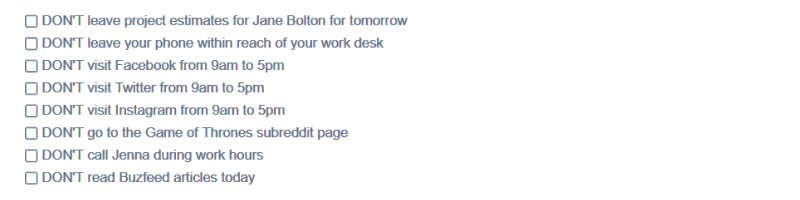
ADVANTAGES
- By listing all the activities you'll no longer focus on, you'll mentally let go of them, and free more time for important matters
- Keeps you in check regarding your bad habits, such as spending time on Social Media when you should be working
- Makes delegating tasks easier, as you'll be able to identify what tasks you perform, but should delegate instead
DISADVANTAGES
- Gives no specifications on the tasks you should do
17.
Flowtime Technique
OVERVIEW
You set a specific time period, between 10-90 minutes, and use it as an experimental timeframe for your work. If you find that you can focus after the time period has expired, you continue working. If you find you cannot focus anymore, take a break.
Flowtime technique stems from the Pomodoro technique, but it's less rigid in terms of time for work sessions and breaks. It's also similar to the Timeboxing technique, only you're encouraged to consider whether you'll continue working once the time has expired, not forced to stop.
Flowtime was developed by a software engineer, Dionatan Moura, in 2015.
Time management skills it improves: stress management, single-tasking
Issues it solves: multitasking
HOW IT WORKS
With a preset number of minutes for your initial work session:
- Select a task
- Decide to work for a certain amount of time (for example, 30 minutes), and set the timer
- You work until the timer stops
- Then, you consider whether you can focus on the task for some minutes more. For example, if you find you can focus for 10 minutes more, set the alarm to 10 minutes
- When the 10 minutes expires ask yourself whether you can Ain focus for more time
- At any point, when a given time period expires (after the 30 minutes, or after the additional 10 minutes) if you find you can't focus any longer, take a break
You can start the timer in Clockify as soon as you start working. Stop the timer, to see how much time you've spent on this work session. When you feel you need a break, stop working
ADVANTAGES
- You get the benefits of Pomodoro's work sessions/break time routine + more freedom in deciding how long the work sessions and breaks will last
- If you find your initial choice for the number of minutes for the work session is too long, you can change it next time
- By using a time tracker to see when you're most productive, you can know when you can focus the longest
DISADVANTAGES
- No prescribed time for the length of work sessions may lead you to forget about breaks and risk burnout
- Parsing tasks is entirely up to you - you may prove unsuccessful in parsing them into manageable chunks
- General lack of rules
18.
Top Goal
OVERVIEW
You identify your most important goal and allocate time each day to work on it specifically.
Greg McKeown was the one who clarified the concept in his book Essentialism: The Disciplined Pursuit of Less.
Time management skills it improves: SMART goals, effective planning, stress management, single-tasking, setting priorities
Issues it solves: multitasking, ineffective scheduling
HOW IT WORKS
- You pick your Top Goal
- Schedule 2 hours to work on it every day
- You should schedule these 2 hours for the early time of day, when most people are asleep, to make sure no one interrupts you
- Stick to the schedule
- Avoid Social Media, YouTube, and other distractions during this time
- Only work on your Top Goal during these 2 hours
- Leave the rest of the day for other activities
ADVANTAGES
- By working on a task continuously for 2 hours you practice your deep work capabilities
- You're likely to make great progress with the tasks that lead to your Top Goal, as you'll be allocating time specifically to them each day
DISADVANTAGES
- No specifications on how to avoid distractions, which are a big threat to your 2-hour work bubble
- When just starting out, 2 hours of focused work may be too much to handle
- In contrast, seasoned practitioners may find 2 hours to be too little time, yet they are only allowed to work on their Top Goal within this fixed time frame